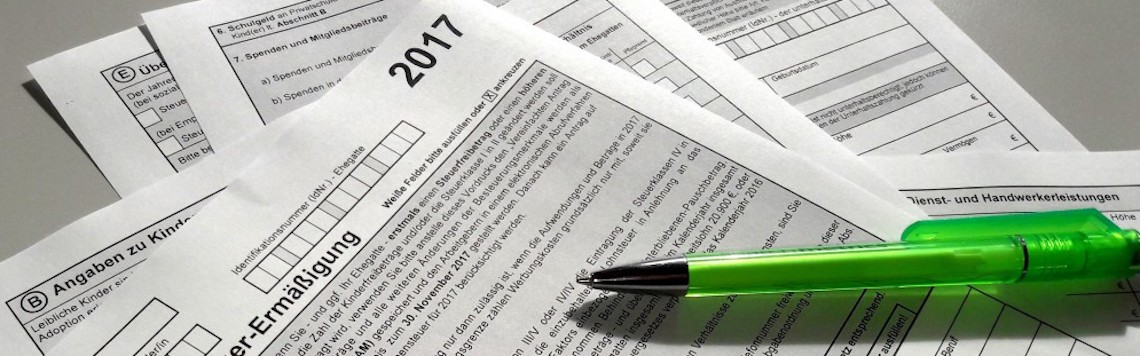I’m still puzzled why WordPress doesn’t have form creation functionality built in. Despite that, I’m thankful that many plugin devs have stepped up to the challenge, offering free but very functional forms for us to use.
But one thing that we still have to wrestle with often is making the form match your theme. Who here has had problems making checkboxes the right size across all browsers? (raises hand)
This week, I’ve discovered a couple of interesting plugins that extend the design functionality of a couple of well-loved form builders. Check them out below. I also have a highly-recommended plugin in the mix, so be sure to check that out.

Like its namesake, Ninja Forms is one of those plugins that work under the radar but provide a very useful service to your site: making forms that work. The simple interface is also great since I know how challenging creating a form in WordPress can be for non-devs.
While Ninja Forms does have its own form designer add-on, you can also design the forms if you have a bit of CSS know-how under your belt. But for those who don’t have coding experience, you can now use Styler for Ninja Forms and just use the built-in Customizer to design your forms (for free, too!).

Another form visualization plugin, this time I discovered this through one of my groups. Switching tabs every time I tweak a form isn’t fun, so having a live preview in the spirit of WordPress would be nice.
When you’re editing your form, the live preview is just below it. The great thing is it uses your theme’s styling so you’ll see a form just as it will appear in the front end. You can even check your validation and success message which is kind of neat.
Lastly, got to give props to Angus Russell for providing hands-on support to this plugin when I reported a bug. Always appreciate it when the developer of a plugin takes time to immediately update it to fix user problems.
Of course, you need to use Contact Form 7 for this to work.

If you’re like me and want your site to look just the way you want it, you’ve probably tweaked your site too far once or twice, breaking some parts or even deleting something you didn’t want to delete.
The simple solution is to use the new Draft function to preview your site before implementing your changes. But if you have bigger plans in mind, a simple draft might not cut it. If you want to code in new functions or edit the stylesheet directly, the safe way to do it is by creating a child theme of your current active theme.
But tinkering with your server isn’t for everyone, so this plugin will effortlessly clone any of your site’s themes into a child theme, allowing you to make changes without fear of breaking your site.

I’m a big fan of making basic sites more interactive. And that goes double if that interactivity also lets you improve your site.
This plugin helps you in both of those areas, giving readers an easy way to give feedback by leaving star ratings in one tap. On top of that, you can also ask for actual feedback via a form that pops up when they give 2 stars or less. Just have a thick skin and take it constructively. 😀 Just make sure your site can send emails okay (a perennial problem of WP, sadly).
But the better half of that is that users can also be prompted to follow you on social media after they leave their rating. And you can enable it for all pages or all posts, so no need to insert the shortcode one by one.
If you want to be better at making content while adding some stickiness to your site, I highly recommend adding this plugin. You can even rate my own post below this article!

Shortcodes have been one of the defining characteristics of WordPress. Add a code, and you instantly get some great content for your post, nice! But since every plugin dev loves to insert their own code, you’ll soon be scratching your head trying to find the right shortcode for the job. It’s there, you just can’t find it.
That’s one problem this plugin solves. It lists down all the shortcodes you’ve ever used, and even sorts it by the post or page where you placed it. And the kicker is you can actually test the shortcode before adding it to your page, which helps you troubleshoot problems with the variables. You can also test shortcodes you haven’t used before, including the built-in ones in WordPress.